You can upload any file size.
Note: For multitrack editing, the combined file size is 2 GB. E.g. if you upload 4 files for multitrack editing, their total file size should not exceed 2 GB.
Even if you are a Guest Uploader, we support almost all file types for both audio and video.
Though you can upload any file-length, we trim Guest Uploads in these two cases:
So, you neither have to search for an optimal file-length nor you have to trim it yourself.
If you edit your podcast via Guest Upload, we will store your files(both original and edited) for only 4 hours.
If you don't sign up within this duration, we will delete your files permanently.
If you loved your edited file's preview and overall results, you can sign up for free and try more features like batch upload and custom templates.
Here's how you can sign up:
Click on the "Sign Up" button on the preview page.
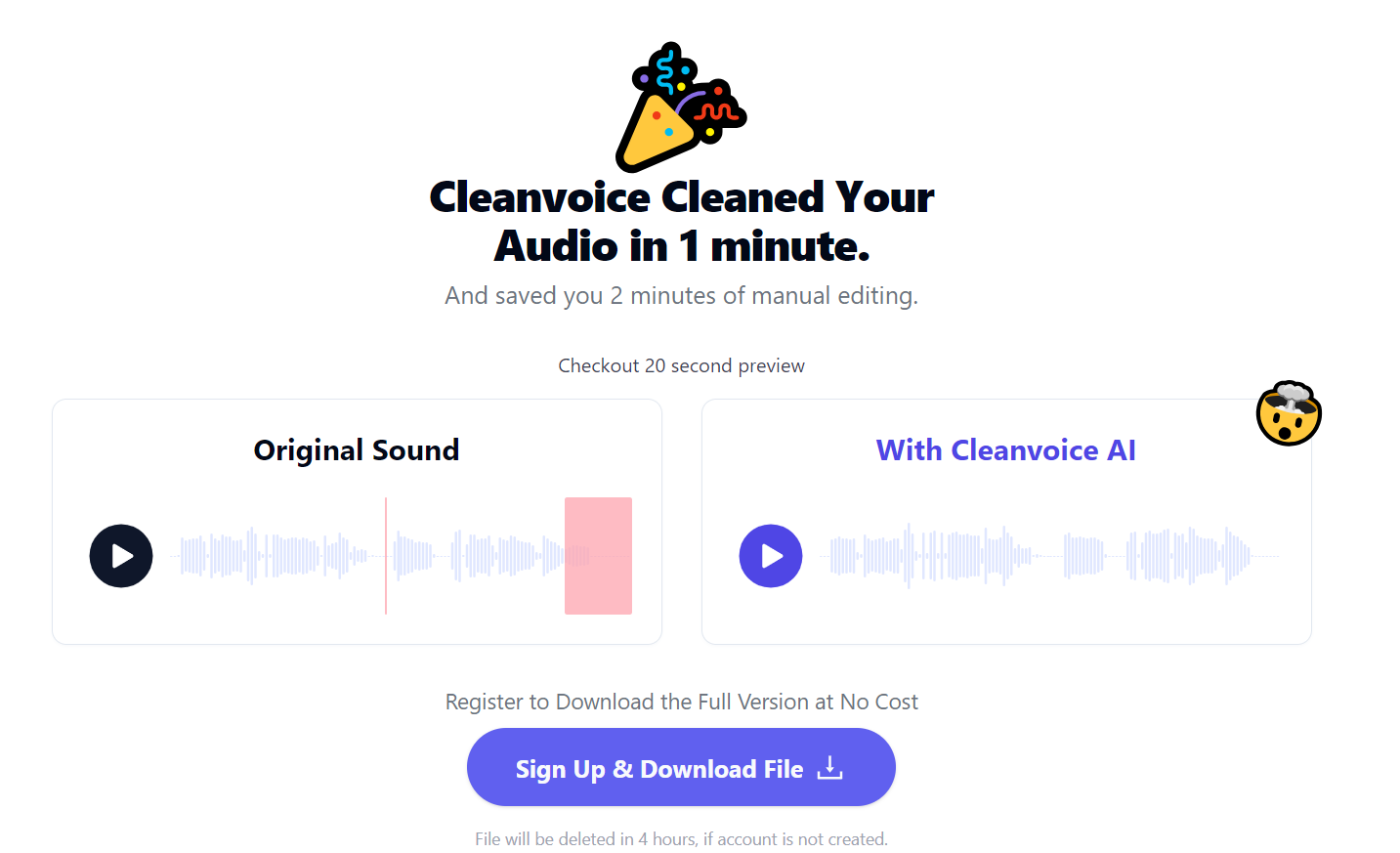
Enter your email id.
Enter your password. And yay 💙, you have completed your sign-up.