You can do it only by creating a custom template.
Step-1: Login to your Cleanvoice Account and upload your audio or video files.
Step-2: Click on “New Custom Template”.
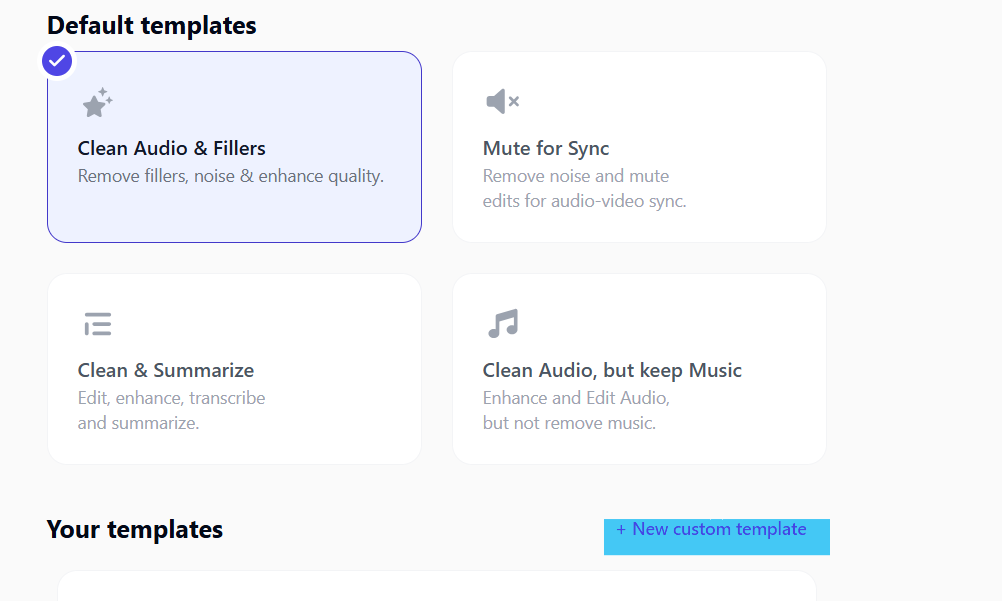
Step-3: Select the features you want to apply from the tab / column “Edit”, and then “Enhance”.
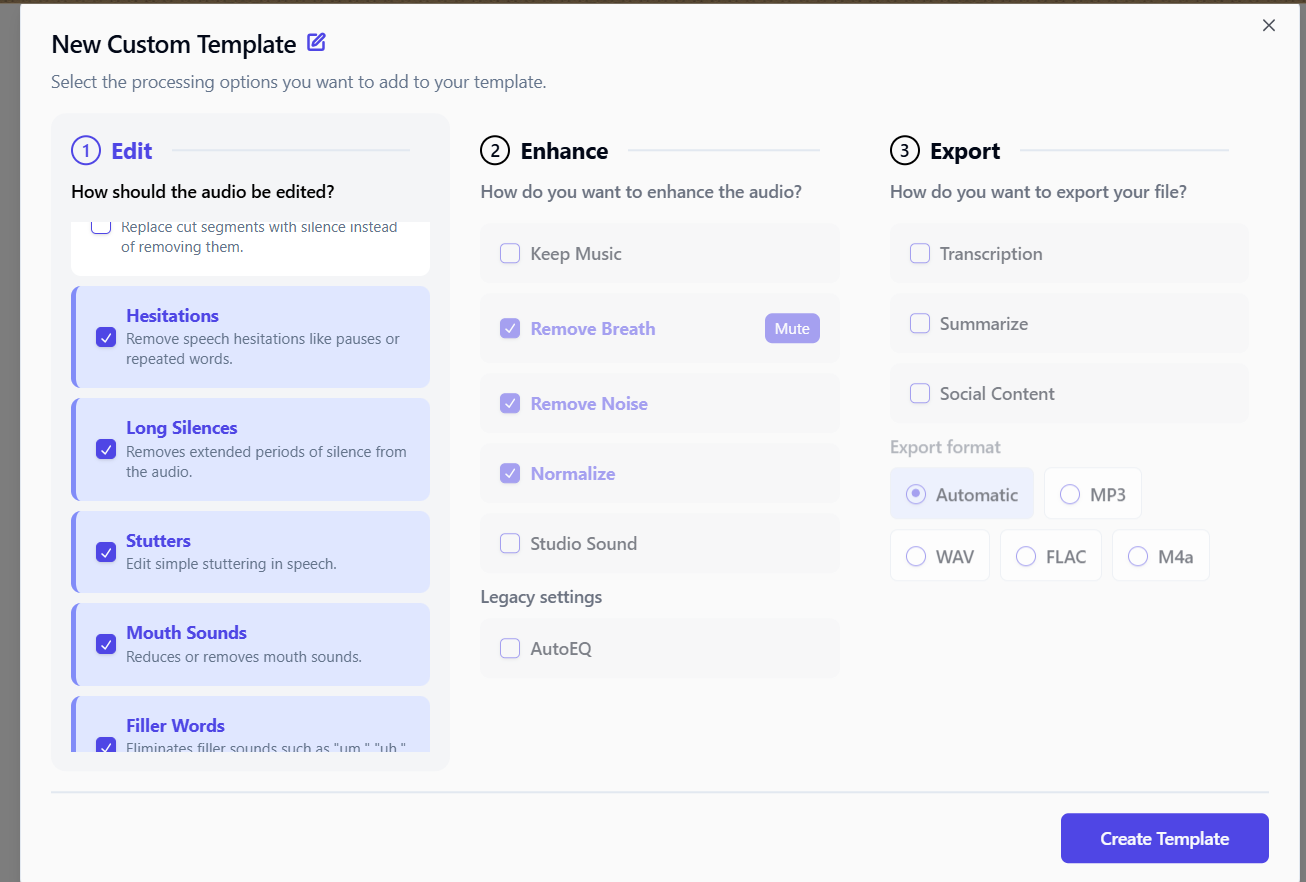
Step-4: In the tab 3 (“Export”), select your desired export format for the output file.
Step-5: Give your template a name and click “Create Template”. This will save your settings for the future use.
Step-6: Click on the template you just created, start the auto-editing process. Once it’s done, you can directly download it.