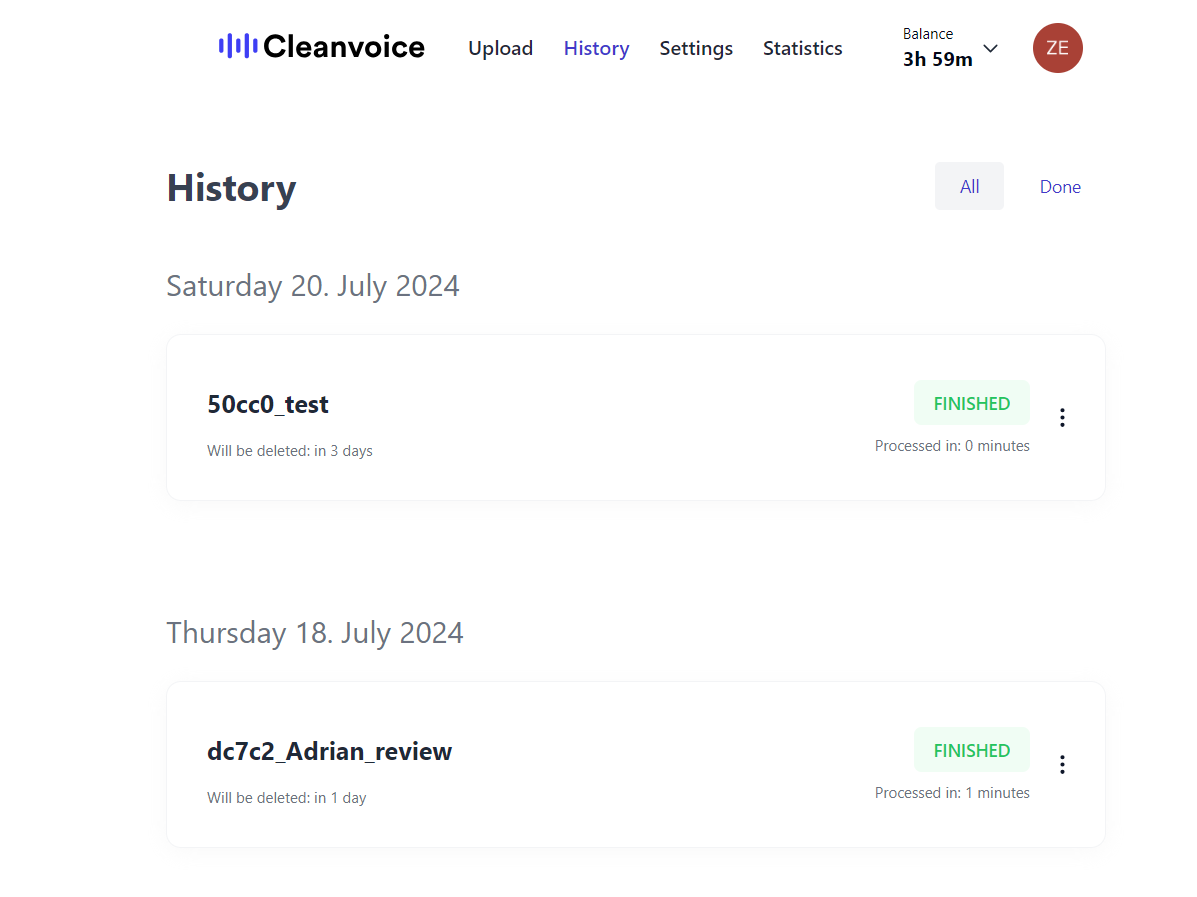Can I See What Files I Have Edited Recently? And How?
Login to your Cleanvoice account.
Click on the “History” tab from the navigation.
What Can I Access Under the "History" Tab?
You can see your processed and edited files from the past 7 days.
Check how long it took to edit a particular file. Also, note the number of days after which your files will be removed.
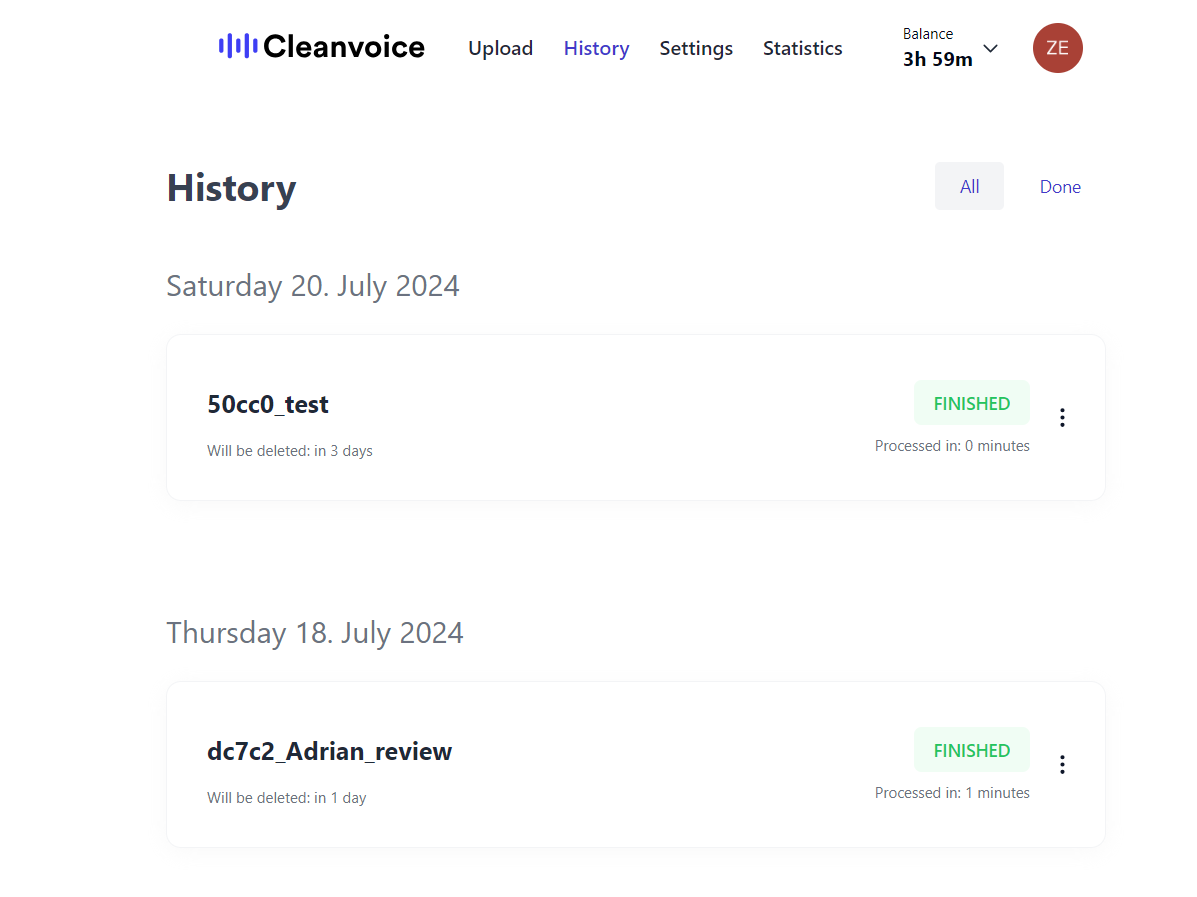

We only save your files for 7 days. After that, both your original and edited files will be deleted permanently.