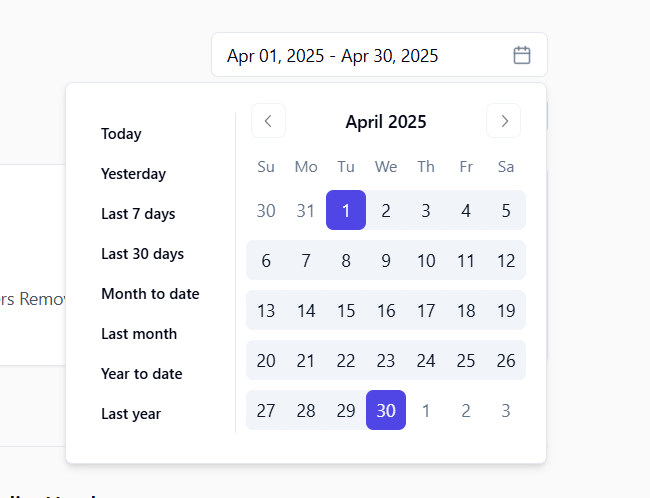Under the “Usage” tab, track what you have edited and the credits used so far using Cleanvoice.

You can view what you have removed from your audio or video:
Minutes of Silence
Filler Words
Stutters
Breaths
Mouth Sounds
Uploads in a specific period
Credits used during a specific period
Step-1: Login to your Cleanvoice account.
Step-2: Head to the “Usage” tab in the navigation.
Step-3: Select a date-range. Check your overall upload, editing summary, and credits used within that period.

Yes, you can filter your edit summary, uploads, and credits based on: