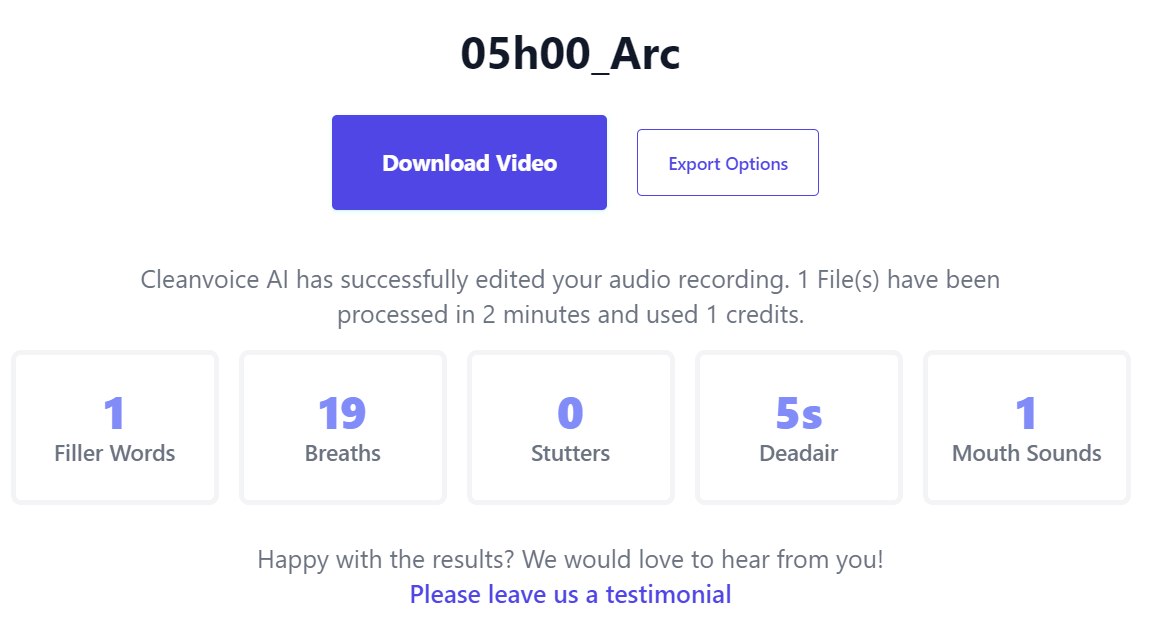
Once your file is edited, you will be redirected to the download page.
You can either download it or export your edits.
We also send the edited files to your registered email. You can download your files from there.
(However, you cannot export edits from the email).
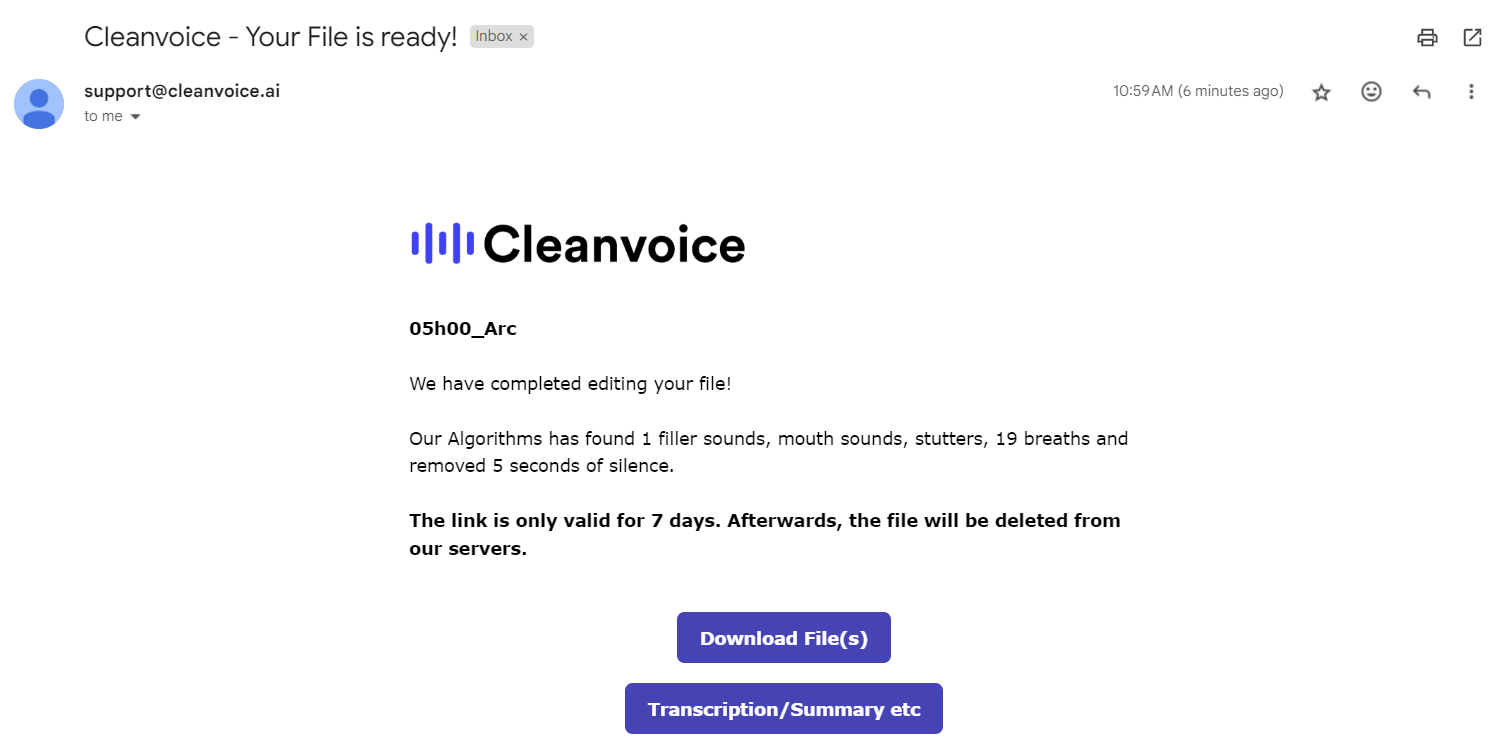
Yes, you can compare your original and edited files.
You will see a toggle button beneath the audio or video preview.
You can see the number of filler words, breath, stutter, mouth sounds, and minutes of deadair removed from your original file.
You can also hear the before/after versions.
You can also download and edit your transcription, copy podcast summary, key lessons, and social media content for different platforms.
Yes, you can download the transcription using different file formats.