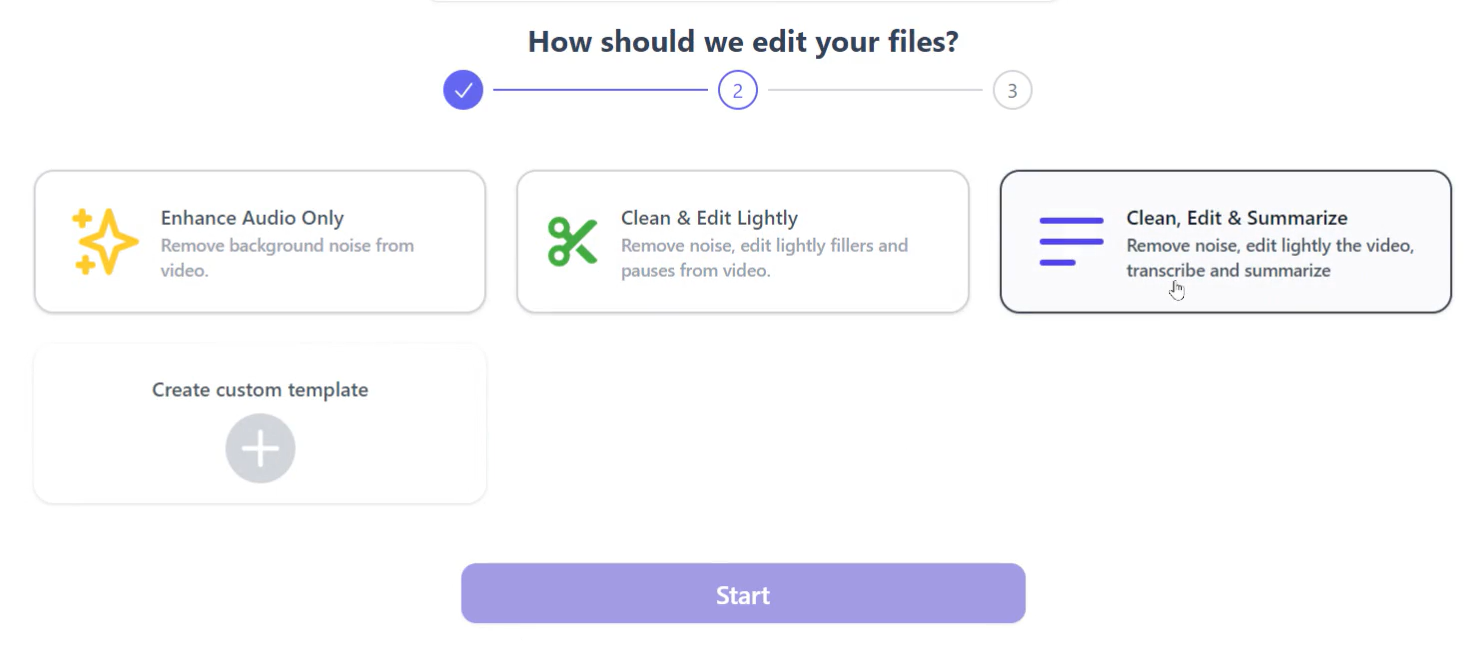Step-1: Login to your Cleanvoice account and upload your audio.
You can do it using your device, URL, live recording, or screencast.
Step-2: Choose a preset template or create your own custom one.
You can remove all distractions from your audio. Or mute your edits, or keep the music intact, or summarize your podcast along with the editing.
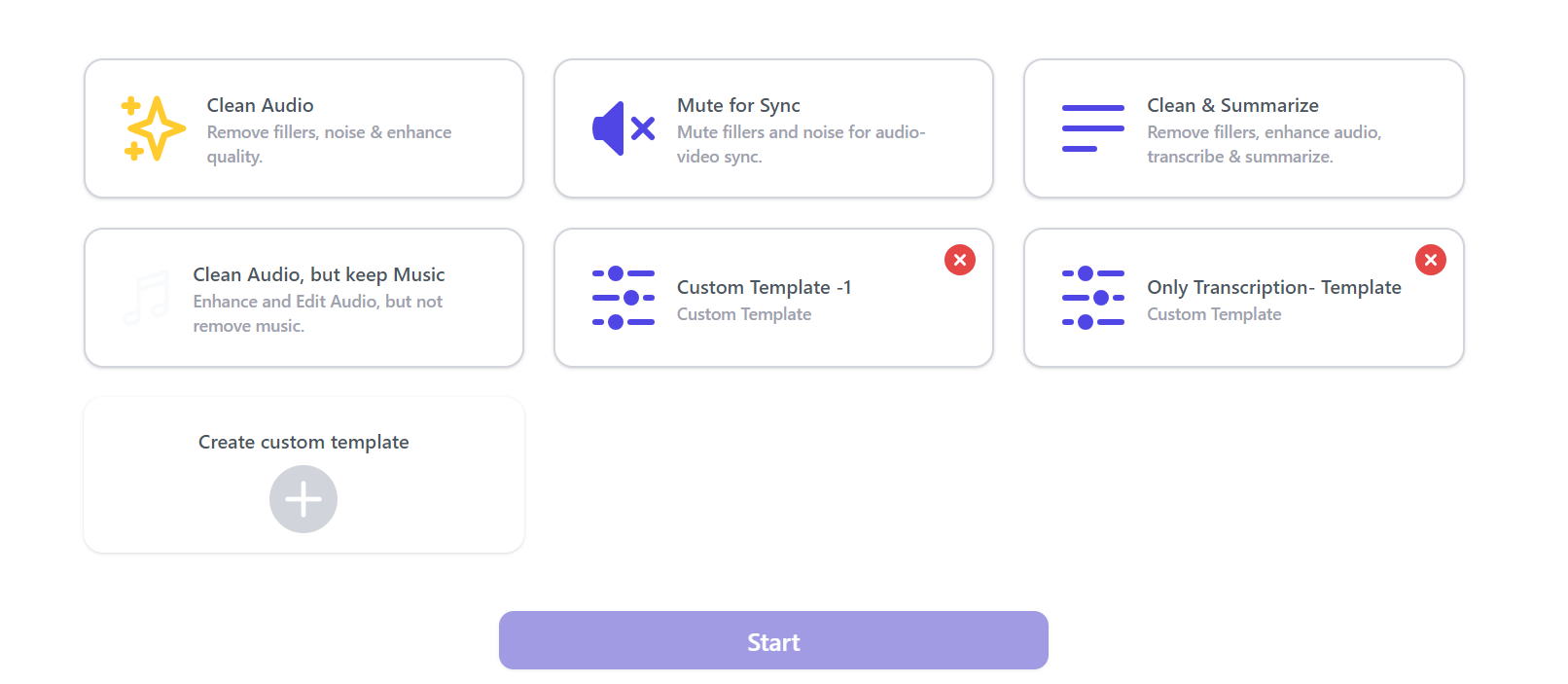
Step-1: Login to your Cleanvoice account and upload your video.
You can do it using your device, URL, live recording, or screencast.
Step-2: Choose a preset template or create your own custom one.
You can choose to remove only background noise, or remove more anomalies like fillers, mouth sounds etc. You can also clean the noise and transcribe your podcast.
Step-3: Relax while Cleanvoice edits your files in minutes. Download your audio or export it.