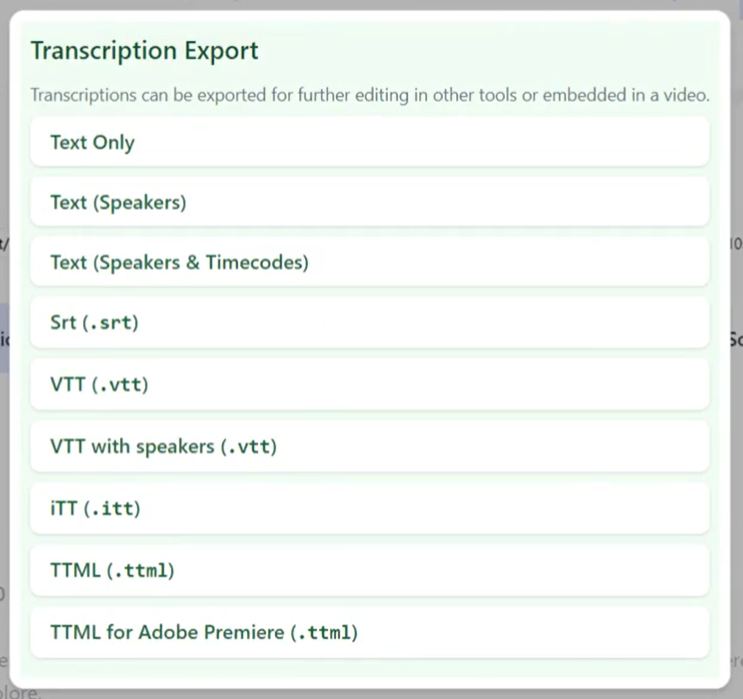Upload your audio or video files to Cleanvoice. After that, choose a readily available template or create your own.
If you have an audio:
Choose "Clean & Summarize". And start editing.
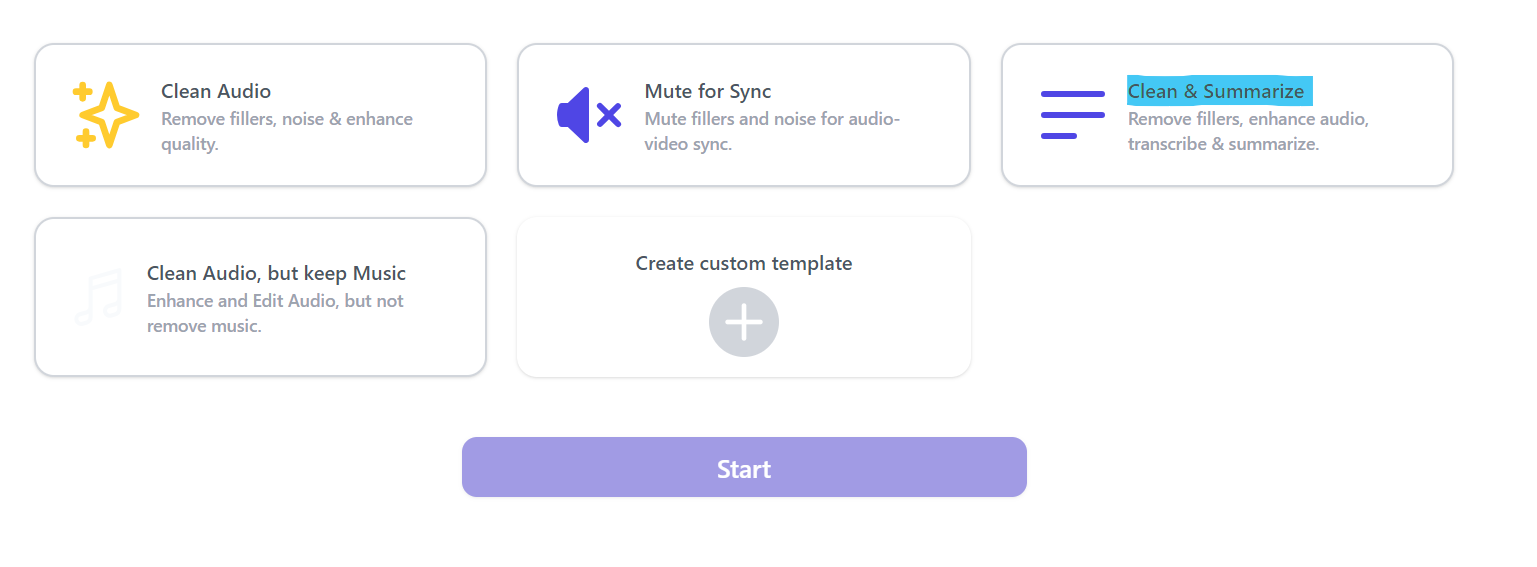
If you have a video:
Choose "Clean, Edit & Summarize". And start the editing process.
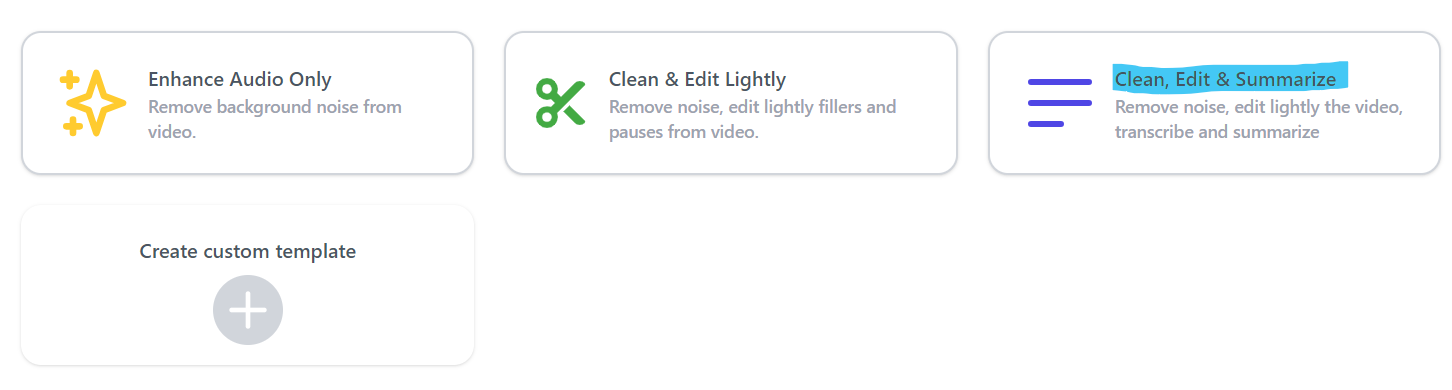
Yes, you can do it by creating a template.
Check out these simple steps to create a template to only transcribe your podcast.
Yes, we support the transcription feature for your multitrack files.
We also sync the files and your transcription accordingly. And keep it in order.
It takes only 5-10 minutes to transcribe your 1 hour-long podcast.
If it's smaller than that, it may only take a few seconds to a couple of minutes.
Even if your audio or video is long, Cleanvoice's AI generates accurate transcription. Within minutes.
Yes, your transcription will have timestamps as per the topic change and chapters. We will do it automatically for you.
Yes, you can edit the transcript on the download page itself or you can copy it and edit it in a text editor.
Yes, you can change your speaker's name in the transcription.
Yes, you can download and export your transcription in various formats and reuse it.
Here's a glimpse of the file types we support.