Once you upload your video -
Choose the pre-set template "Enhance Audio Only"
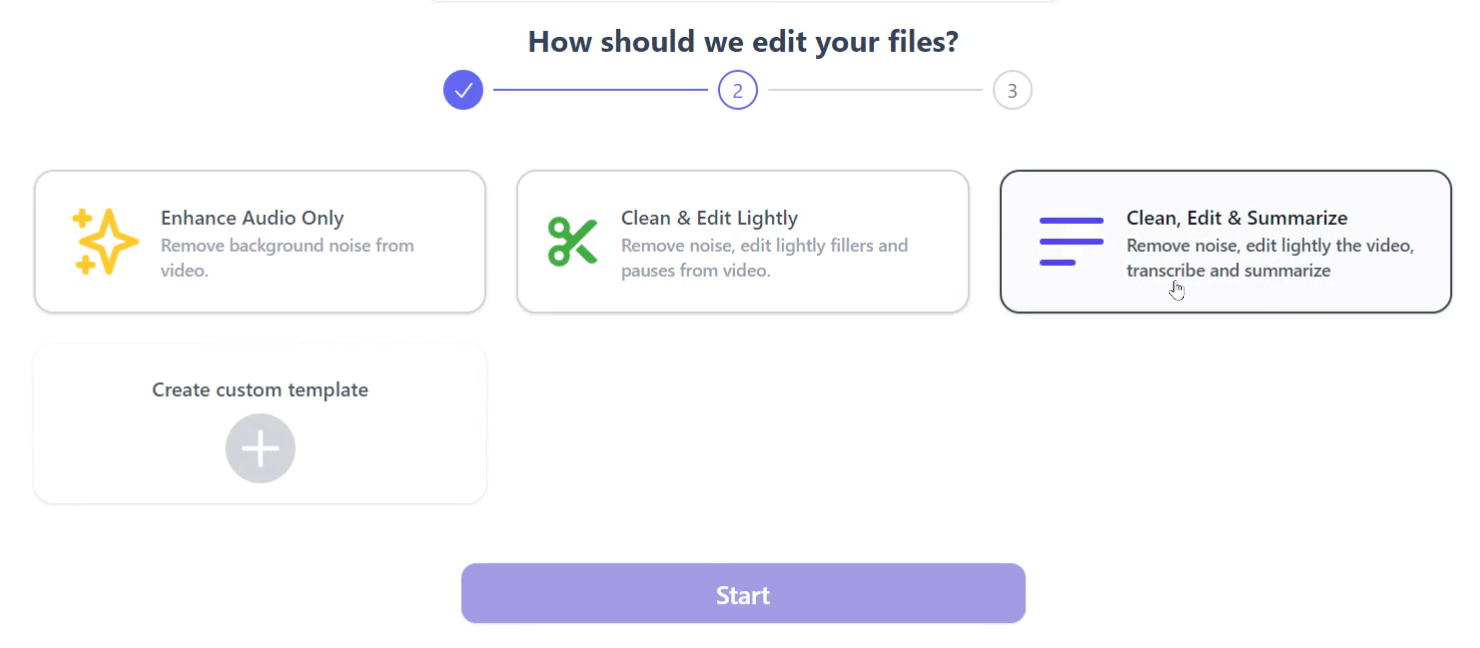
Choose either the ready template "Clean Audio" or create a custom template.
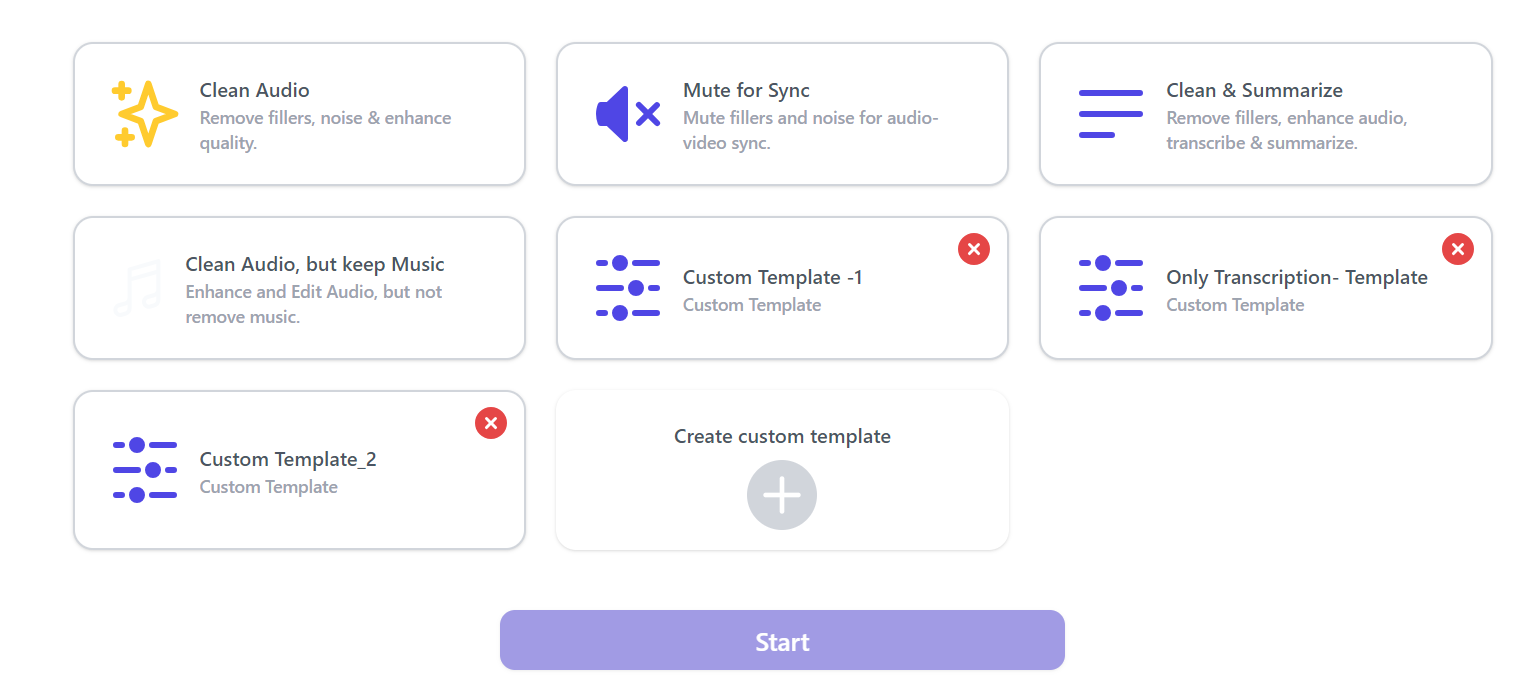
In audio editing, we also remove filler words, mouth sounds, long silence along with background noise. Hence, even the "Clean Audio" template will remove every other distraction.
However, if you don't want any of these to be eliminated (apart from background noise), then you should create a custom template.
Upload your audio.
Click on "Create Custom Template".
Unselect every feature. Keep only "Remove Noise" selected.
Give your template a name, save it, and use it.