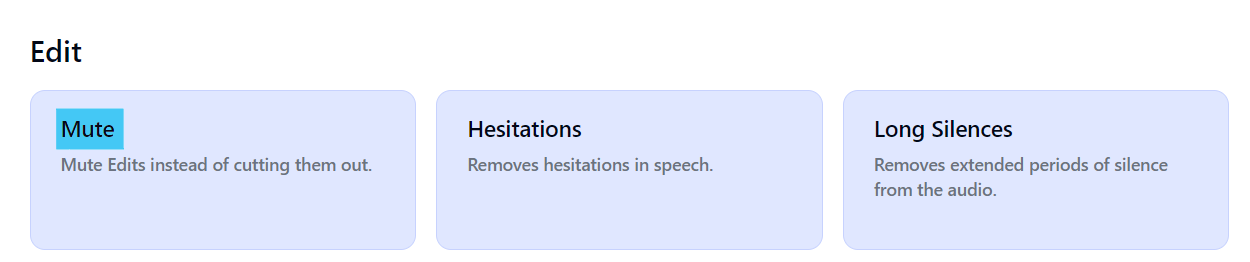Upload your file. Click on the "Clean Audio, but keep music" template.
You should use this template when you would only edit your audio with Cleanvoice, and later would try to sync it with your video.
It mutes fillers, other mouth sounds etc. instead of removing them. So, your audio will match the length of your video.
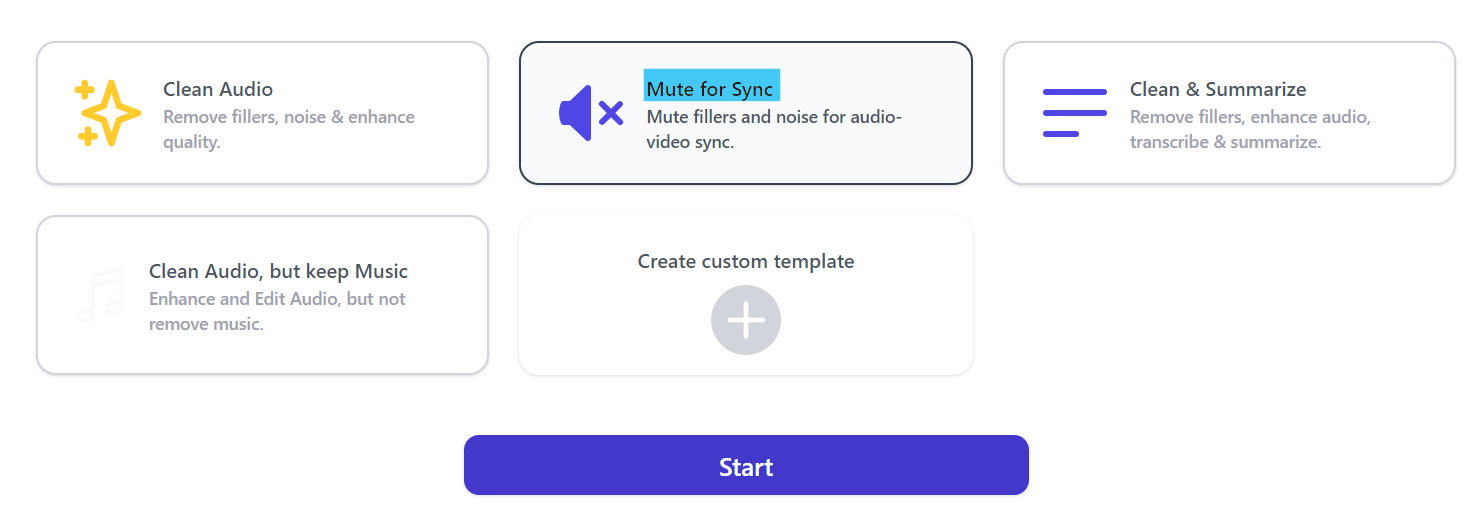
After uploading your audio, head to the "Edit" section and select the "Mute" feature.
You can unselect features you don't want to apply, to sync your audio-video.