We transcribe your audio or video and summarize your podcast based on it.
After uploading your audio or video files to Cleanvoice, choose a preset template or create your own.
With Preset Template:
If you have an audio, choose "Clean & Summarize". If you upload a video then choose "Clean, Edit & Summarize".
Start the editing and summarizing process.
With Custom Template:
Click on the "Create custom template".
Select or deselect the features of your preference.
Scroll to the end, and under the "Export" section, select "Transcription", "Summarize", and "Social Content".
Yes, Cleanvoice automatically generates show notes for your episode.
You can see podcast description, key lessons, and chapter names and markers under the "Summary" tab. You will also see a keyword-added title in the beginning.
You can use this as your show notes on any podcast app.
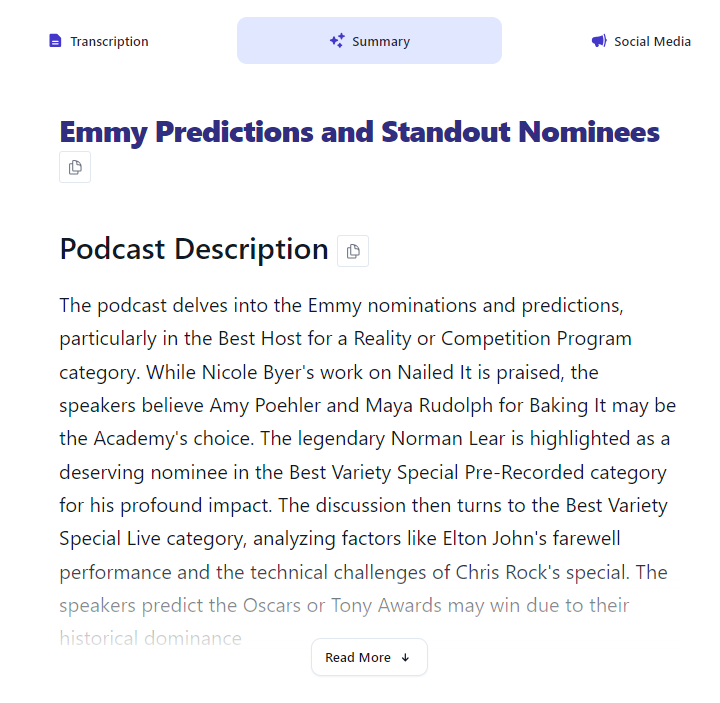
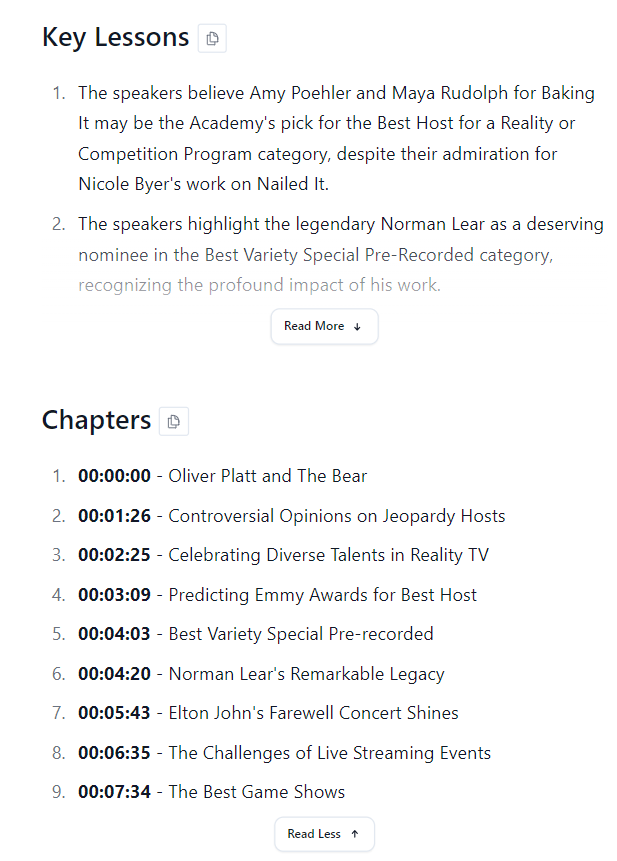
Without Cleanvoice - yes. With Cleanvoice - no.
We provide social media post content suited to each platform. Hence, you don't have to create it manually or edit it each time you post it on a new platform.
We use your podcast transcription as a reference (which we auto-create), and turn it into social content.
Currently, we provide social media content for Twitter, Facebook, and LinkedIn.
You can also use them for other platforms with minimal or no tweaks.
Yes, we also provide content for your newsletter to promote your episode.
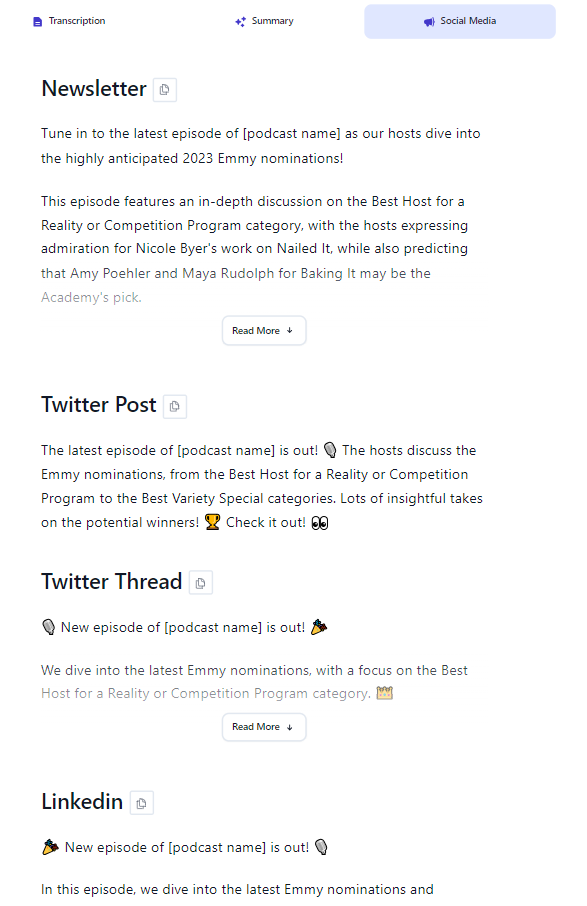
Yes, you will get podcast summary, show notes, social content even if you upload multitrack files.
In usual cases, it takes 5-10 minutes for a 1-hour podcast.
However, if your file is smaller than that, it may only take a few seconds to a couple of minutes.
Yes, you can do it by creating a template.
Check out these simple steps to create a template to only transcribe and summarize your podcast.
Yes, you can copy and reuse your podcast summary and show notes.