Step-1: Login to your Cleanvoice account and upload your audio or video.
Step-2: Click on "Create Custom Template".
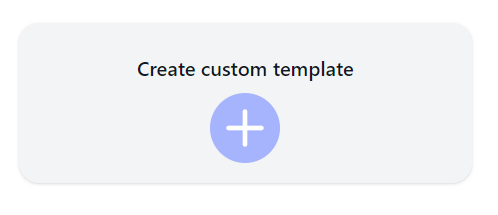
Step-3: Select and unselect the features of your preference.
Step-4: Give your template a name and save it.
Step-5: Choose your saved custom template and start auto-editing your file.