Yes, your transcription will have timestamps as per the topic change and chapters. We will do it automatically for you.
Yes, you can edit the transcript on the download page itself or you can copy it and edit it in a text editor.
Yes, you can change your speaker's name in the transcription.
Yes, you can download and export your transcription in various formats and reuse it.
Here's a glimpse of the file types we support. (including text, .srt, .vtt, .ttml).
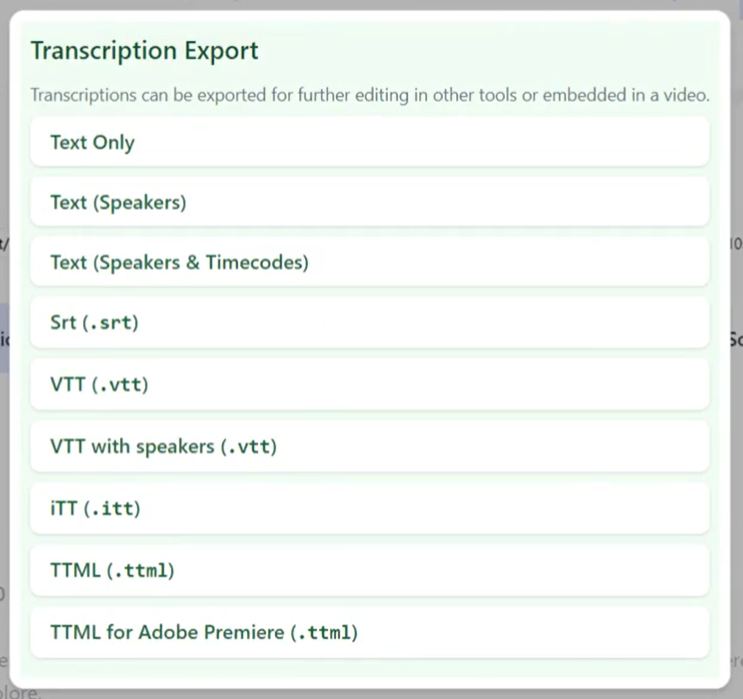
Yes, you can download it either only text (without the speaker and timecode's information) or you can download it along with the speakers' names and timecodes mentioned.
Currently, you cannot download your transcription directly as a Word (.docx) file.
However, you can download the transcript as a text (.txt) file. You can easily copy your content from it and paste it into Microsoft Word or any other word processor.
And you are good to go.
Yes, you can download and export your transcript file directly to another editor.