You can create a custom template for both your audio and video files. Our music detector feature will handle your music or song.
Step-1: Upload your audio or video file and click on "Create Custom Template".
Step-2: Scroll to the "Enhance" Section, and select "Keep Music."
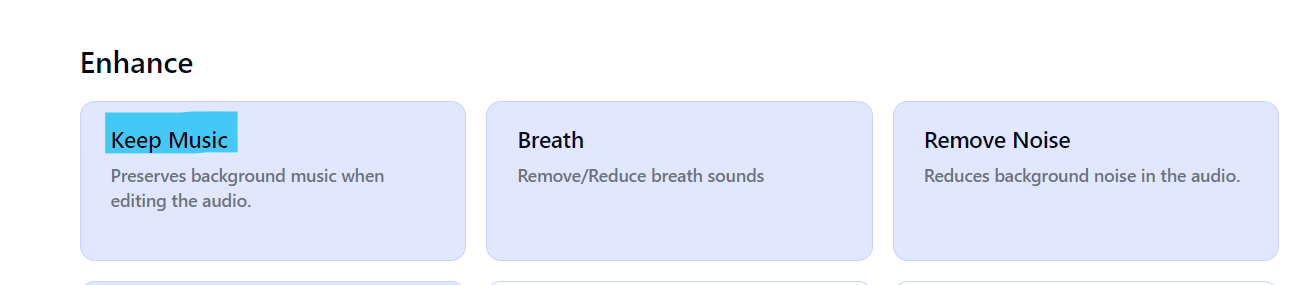
Step-3: Save your template and start auto-editing. And relax.