Yes, you can review both your unedited and edited files before the download.
Once your file is edited, you will be redirected to the download page. You can review your edited file there.
In case you want to compare it afterward:
Go to the History Page after the login. Click on the file you want to review, and you will see the details of edited parts and before/after versions.
Yes, you can see the number of filler words, breaths, stutters, and mouth sounds removed. You can also note the seconds of deadair removed.
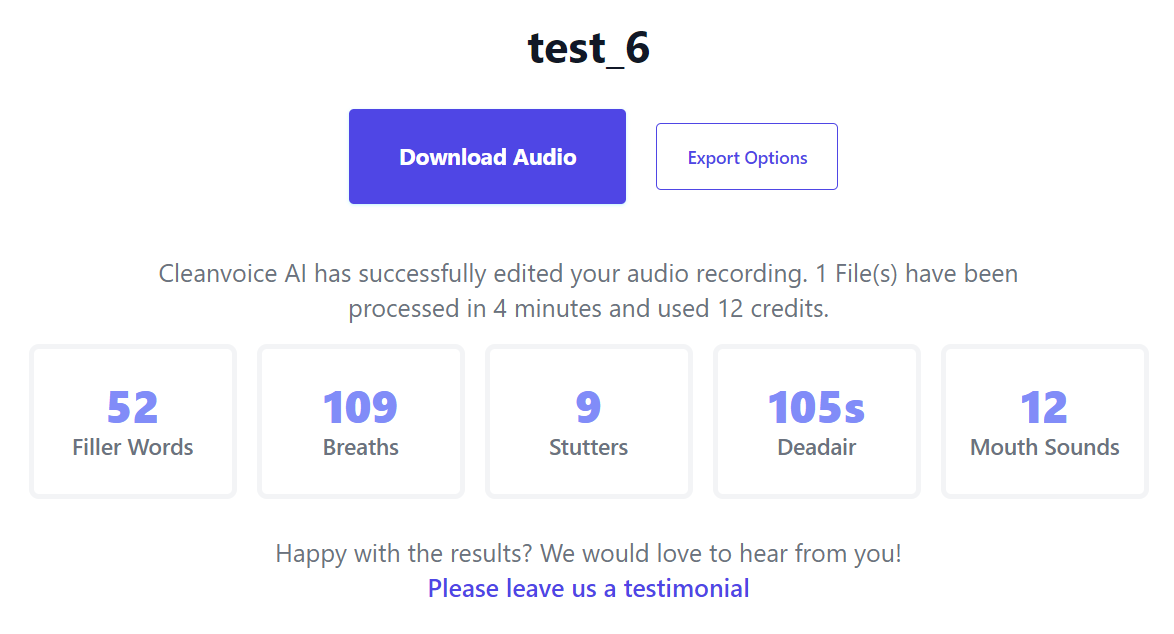
Scroll down to the audio waveform section. You will see a toggle button to enable and disable Cleanvoice's edited version.
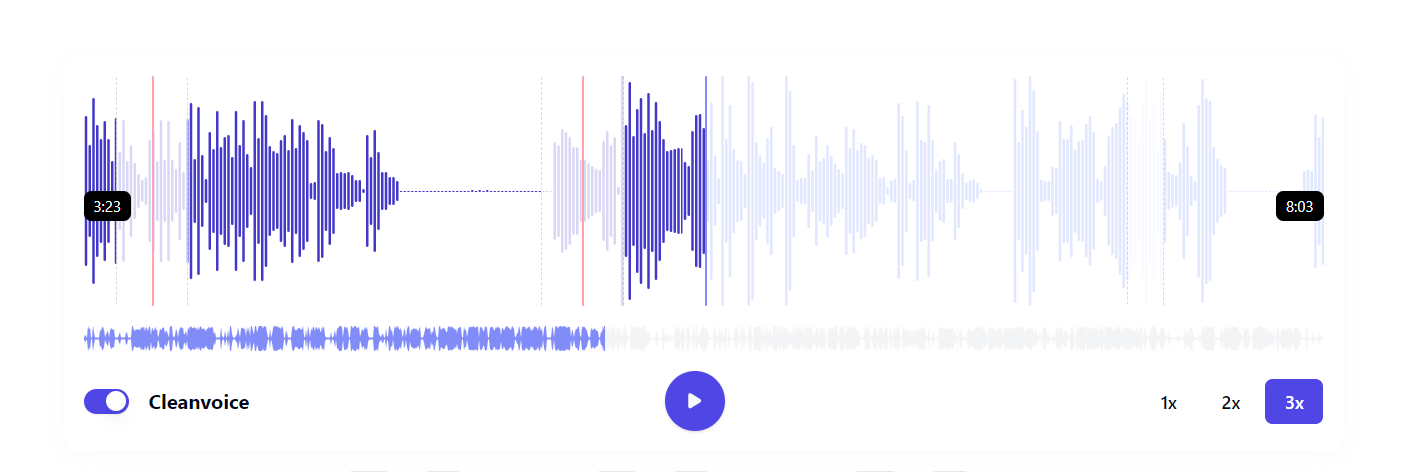
You can also zoom in audio waveform (across the timeline) using the 1x, 2x, and 3x indicators.
3x is the maximum zoomed-in waveform where you can see each second and part of your audio waveform clearly.
In the "without Cleanvoice" version, you can see the noise, or deadair, or other unwanted sounds highlighted in red.
In the "with Cleanvoice" version, you can see what was removed (around which timeline).