Step-1: Login to your Cleanvoice account and upload your audio or video.
You can do it using your device, URL, live recording, or screencast.
Step-2: Choose a preset template or create your own custom one.
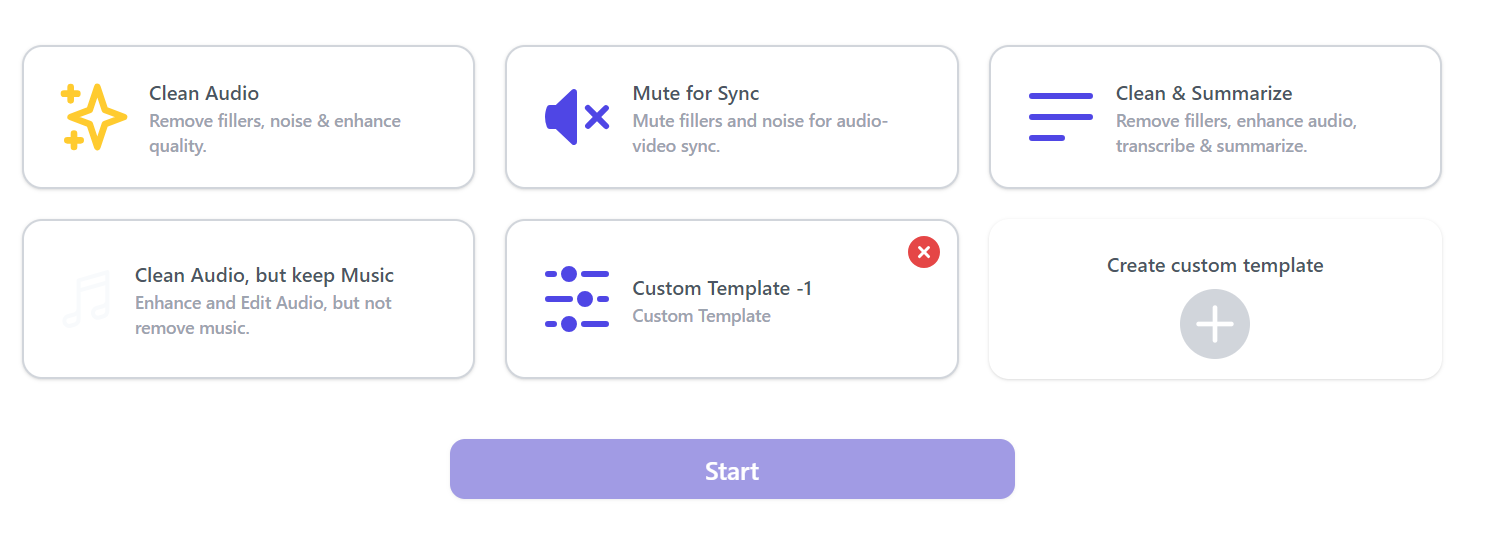
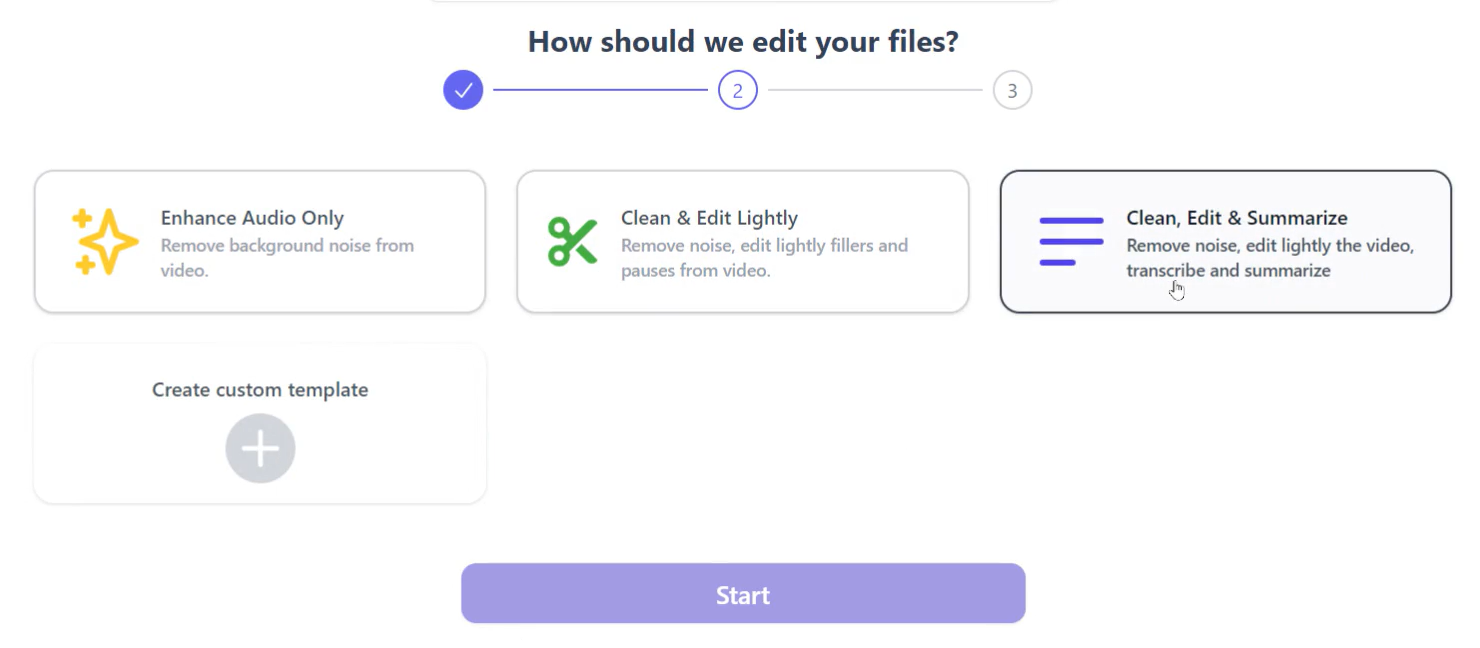
Yes, you can also remove filler words in multitrack files. We sync it after the editing and also merge it if you want.
We remove almost all major fillers including:
Um, Uh, Urr, Ah, So, Well
Yes, you can choose to only mute your fillers, instead of cutting them off.
Currently, we can detect repetitive words. But the feature is yet to go live. Stay tuned for more updates on it.
(Making sure it works without errors for you 🤗)
We support 20+ languages.
Even if you have an accent, Cleanvoice works well with that. We have good results with multiple accents (especially German, French, Spanish, Russian, Irish, and Australian. But not limited to these).
Merely removing filler words can make your recording sound unnatural or robotic. Hence, we work with the context of your audio or video.
Our AI identifies the context of your recording, adds silence (room noise) where needed, and keeps your speech in flow.
Explore More on Filler Words
voice?
What Filler Words Do You Remove?